WhatsApp cashback offer 105 for everyone / How to active cashback button on WhatsApp 2022
WhatsApp cashback process:
WhatsApp introducing a cashback promotion for selected WhatsApp users. If you become eligible for the promotion, you'll see a gift icon when you’re sending money to an eligible receiver.
How it works WhatsApp cashback:
Once selected, you can send money to any of your registered WhatsApp contacts and receive Rs 35 cashback per successful transaction. If your chosen contact is not registered, you’ll be able to invite them to join payments on WhatsApp and send them any amount to receive cashback once they’ve joined.
No minimum payment amount is required. You can receive Rs 35 cashback up to 3 times by sending money to 3 different contacts. Please note you’ll only receive one cashback reward per each contact you choose to send money to.
WhatsApp cashback Eligibility:
The following eligibility criteria apply if you want to get cashback:
You see a gift icon when you’re sending money to an eligible receiver.
You’ve been a WhatsApp user for at least 30 days. WhatsApp Business is not eligible for this promotion.
You’ve registered for payments on WhatsApp by adding your bank account details. If you haven’t added your bank account yet, you can learn how to do this on Android by reading this article, or on iPhone by reading this article.
The contact you're sending money to is a WhatsApp user who has registered for payments on WhatsApp in India. If your chosen contact hasn’t registered for payments on WhatApp, you can invite them to register before sending money to them.
You’re using the latest version of WhatsApp. To learn how to update WhatsApp, read this article.
The following transaction types aren’t eligible for cashback:
1. Payments sent when you no longer see the gift icon in the app
2. QR code payments
3. Payments made on collect requests
3. Payments made by entering the UPI ID of recipient
4. Payments on third party online apps using WhatsApp
For the full list of restrictions, see the cashback terms and conditions.
How to get cashback on WhatsApp:
To receive cashback, you’ll first need to send money to a WhatsApp contact who has registered for payments on WhatsApp in India. If your chosen contact has registered for payments on WhatsApp, you’ll see a gift icon next to their name. If you don’t see a gift icon next to your contact’s name, you’ll have to invite them to join payments on WhatsApp before sending them any amount to receive Rs 35 cashback.
How to active WhatsApp cashback, follow the steps below:
How to get whatApp cashback on Android
Open WhatsApp and tap More options > Payments > Send New Payment.
Tap on the contact you want to send money to. If they’re registered for payments on WhatsApp, you’ll see a gift icon next to their name. If you don’t see a gift icon next to your contact’s name, you’ll have to invite them to join payments on WhatsApp before sending them money.
Enter the rupee amount you'd like to send > tap Next > tap Send Payment > enter your UPI PIN.
Alternatively, open the chat of the person you’d like to send money to > tap > enter the rupee amount you’d like to send > tap Next > tap Send Payment > enter your UPI PIN.
How to get whatApp cashback on iPhone
Open WhatsApp and tap Settings > Payments > Send New Payment.
Tap on the contact you want to send money to. If they’re registered for payments on WhatsApp, you’ll see a gift icon next to their name. If you don’t see a gift icon next to your contact’s name, you’ll have to invite them to join payments on WhatsApp before sending them money.
Enter the rupee amount you’d like to send > tap Next > tap Send Payment > enter your UPI PIN.
Alternatively, open the chat of the person you’d like to send money to > tap > enter the rupee amount you’d like to send > tap Next > tap Send Payment > enter your UPI PIN.
To learn more about eligibility for the cashback promotion, read this article.
For the full list of restrictions, see the cashback terms and conditions.


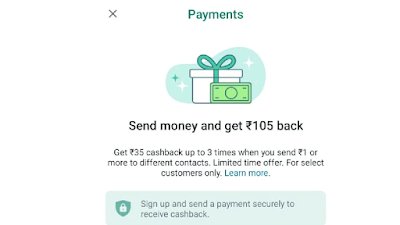
Post a Comment